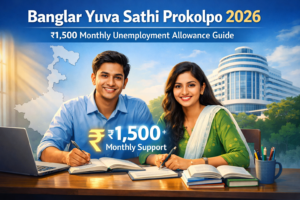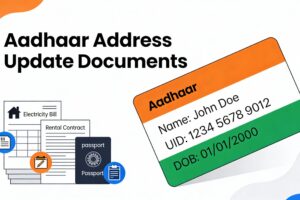How to Download Voter ID Card Online – Full Guide with Official Link
How to Download Voter ID Card Online – Direct Official Link
Your Voter ID is not just for elections—it’s an essential proof of identity. If you’ve lost the physical card or need a digital copy, the Election Commission of India now lets you download your Voter ID (e-EPIC) online in minutes. Here’s how to do it.
Table of Contents
What is e-EPIC?
The e-EPIC is a digitally signed version of your Voter ID, available in PDF format. You can use it for identity verification just like the physical card.
Official Website to Download Voter ID Card:
https://voterportal.eci.gov.in
This is the official portal of the Election Commission of India (ECI).
Steps to Download Voter ID (e-EPIC)
Step 1: Visit the ECI Voter Portal
https://voterportal.eci.gov.in
Step 2: Sign up or log in using your mobile number, email, or EPIC number.
Step 3: After logging in, go to the Download e-EPIC option.
Step 4: Enter your EPIC number (Voter ID number) and select your State.
Step 5: Verify the OTP sent to your registered mobile number.
Step 6: Download the e-EPIC in PDF format.
Eligibility for e-EPIC Download
| Situation | Can Download? |
| Registered with mobile number | Yes |
| Registered before Feb 2021 without mobile number | No (Must update KYC) |
| New voters with EPIC issued after Nov 2020 | Yes |
e-EPIC Security
- It is digitally signed and password-protected
- You can print it or store it on your phone/cloud
- PDF is accepted as a valid ID proof
How to Update Your Mobile Number with Voter ID?
If your mobile number is not registered, you can update it using Form 8 on:
https://voters.eci.gov.in
Conclusion
Whether you lost your Voter ID or just want a backup, downloading the e-EPIC is a smart move. It’s free, quick, and official—direct from the Election Commission of India.
Recommended Post:
- How to Download AadharCard : Complete Guide (5 Official Methods)
- How to Aadhaar Card Update Online in 2025 (Name, Address, Mobile & More)
- Aadhaar Card Address Change Online: How to Update Your Address
- Aadhaar Seeding Status with Bank: How to Check, Link & Troubleshoot
- Step-by-Step Guide: How to Link Mobile Number to Aadhar Card in 2025 (Online Initiation & Offline Completion)
- Order PVC Aadhaar Card Online: Step-by-Step Guide