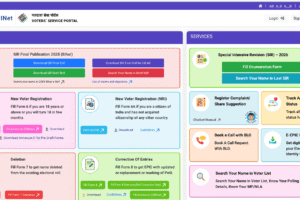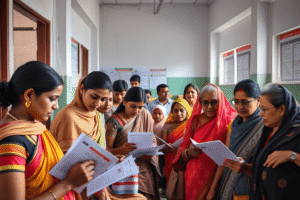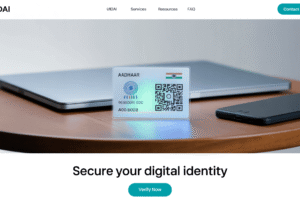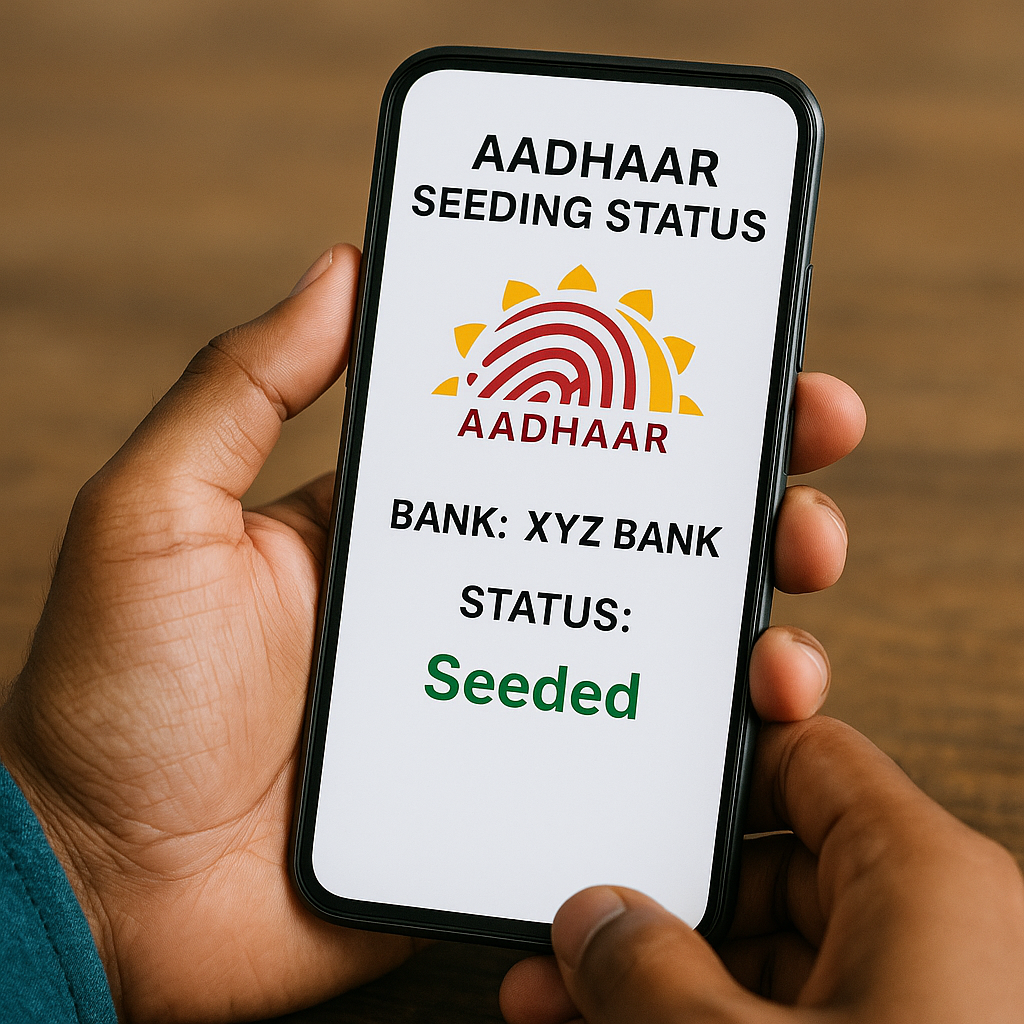
Aadhaar Seeding Status with Bank: How to Check, Link & Troubleshoot
Aadhaar Seeding Status with Bank: How to Check, Link & Troubleshoot
Why Aadhaar Seeding Matters
Aadhaar seeding refers to linking your Aadhaar number with your bank account. This process ensures that your account is NPCI-mapped and eligible for Direct Benefit Transfer (DBT) — meaning subsidies, pensions, scholarships, and other government benefits go directly into your account without middlemen.
Benefits for DBT and KYC
- Direct Credit of Benefits – No paperwork or delays in receiving government subsidies.
- Seamless KYC – Aadhaar-linked accounts meet Reserve Bank of India (RBI) KYC norms.
- Multiple Service Access – Single authentication for multiple banking and financial services.
NPCI, JAM Trinity & Digital India Impact
The NPCI (National Payments Corporation of India) maintains a central mapper for Aadhaar-bank linkages.
Aadhaar seeding is a key pillar of the JAM Trinity (Jan Dhan–Aadhaar–Mobile) under Digital India, enabling instant transfers, reduced leakages, and greater transparency.
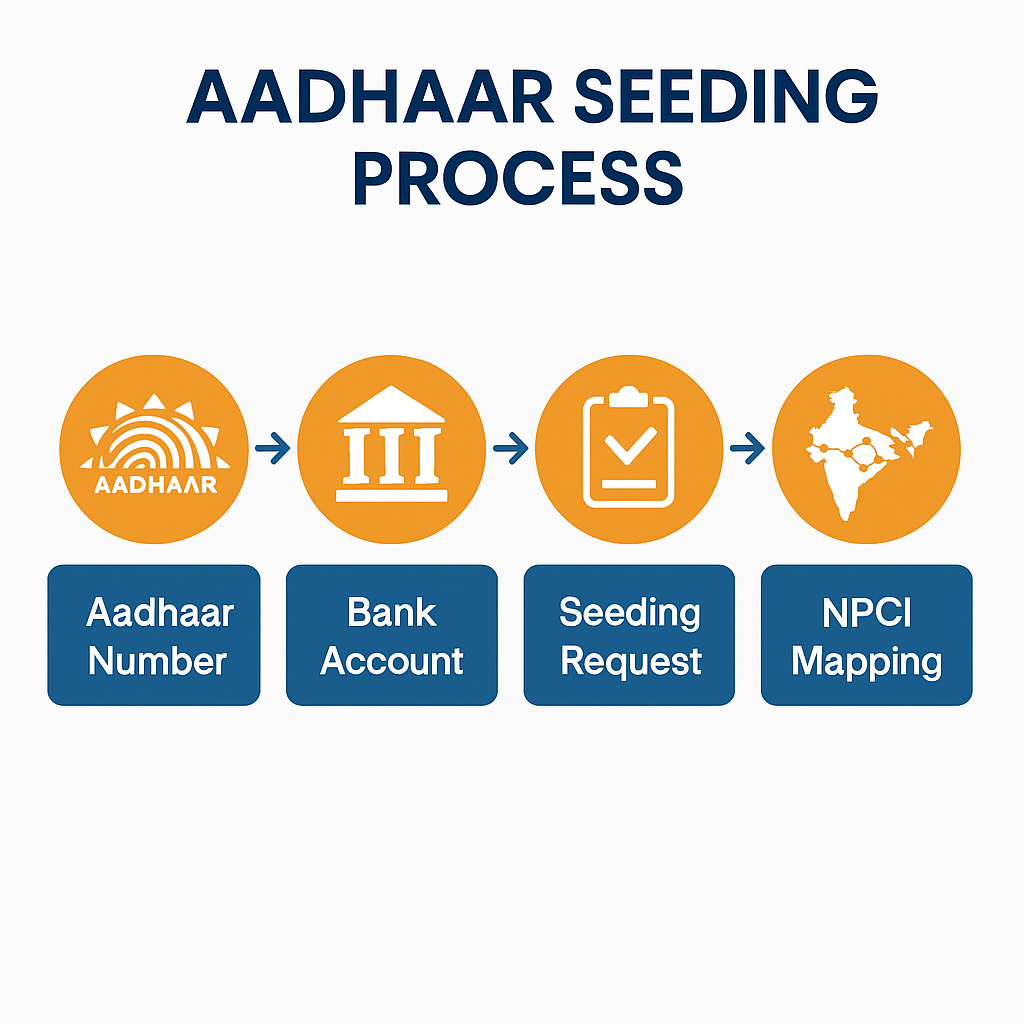
Table of Contents
Ways to Check Aadhaar Seeding Status
You can check if your Aadhaar is linked to your bank using four main methods — online, mobile app, SMS/USSD, and via bank platforms.
1. UIDAI Official Website – Step-by-Step Guide
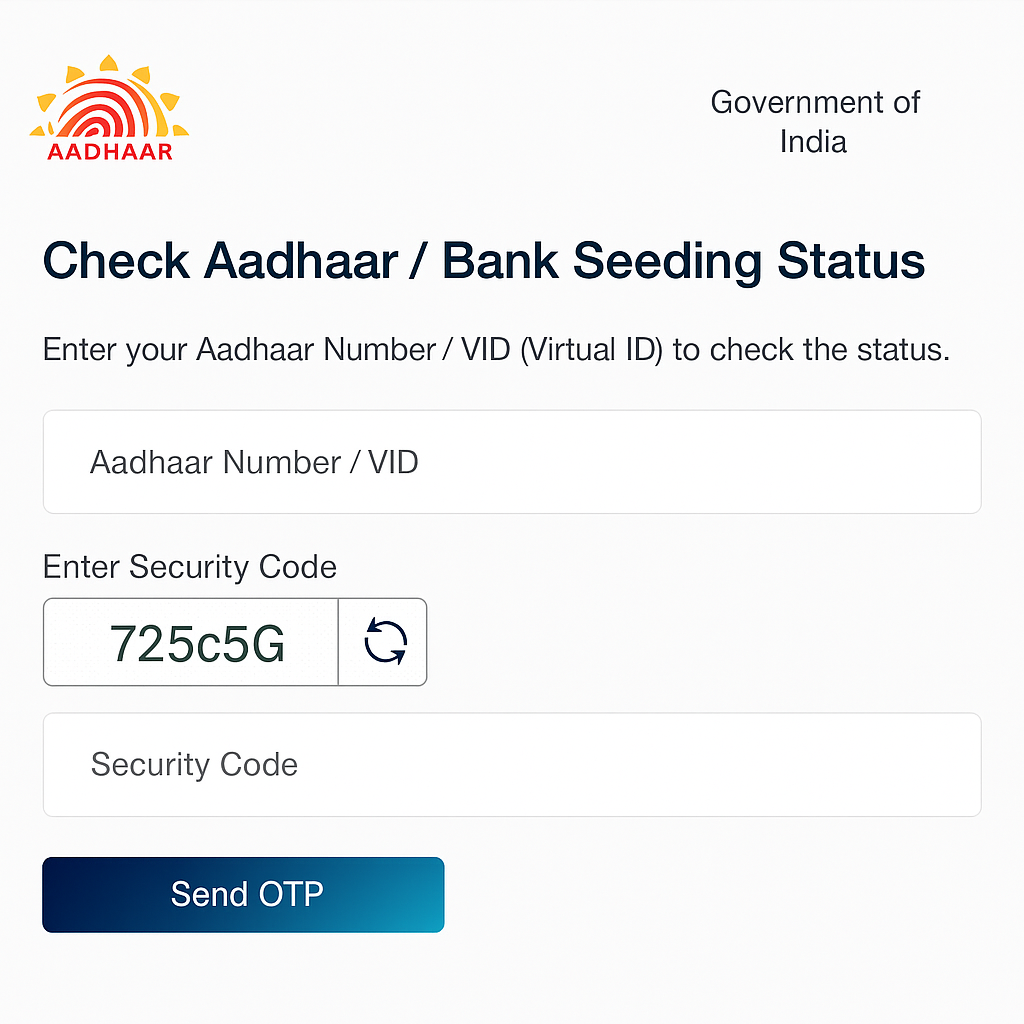
- Visit https://uidai.gov.in.
- Under “My Aadhaar”, select “Check Aadhaar/Bank Seeding Status”.
- Enter your Aadhaar Number or Virtual ID (VID).
- Enter the security captcha and click Send OTP.
- Input the OTP sent to your registered mobile number.
- The screen will display your bank name and seeding status.
2. mAadhaar Mobile App
- Download the mAadhaar app from Google Play Store or Apple App Store.
- Register with your Aadhaar and OTP verification.
- In the app menu, choose “Aadhaar-Bank Seeding Status”.
- View linked bank name and status instantly.
3. SMS / USSD Method
For feature phones or without internet access:
- Dial *99*99*1# from your Aadhaar-linked mobile number.
- Enter your 12-digit Aadhaar number
- Confirm that the digits entered by you are correct
- On confirmation, it will show you the bank account linked with Aadhaar
4. Bank’s Portal / BASE Platform
Some banks like Federal Bank have their own BASE (Bank Aadhaar Seeding Enabler) service:
- Visit your bank’s Aadhaar services page.
- Enter account number, Aadhaar, or customer ID.
- Authenticate via OTP or net banking.
- View seeding status or link Aadhaar directly.
Step-by-Step: Linking Aadhaar with Your Bank Account
1. At Bank Branch
- Visit your branch with Aadhaar and passbook.
- Fill in the Aadhaar Seeding Form.
- Submit with a self-attested Aadhaar photocopy.
- Authenticate via biometrics or OTP.
- Bank updates NPCI mapper in 1–3 working days.
2. Through NetBanking / Mobile App
- Log into your net banking or mobile app.
- Navigate to “Aadhaar Seeding” section.
- Enter Aadhaar number and confirm.
- Authenticate via OTP.
3. Mapping via NPCI & Role of DBT
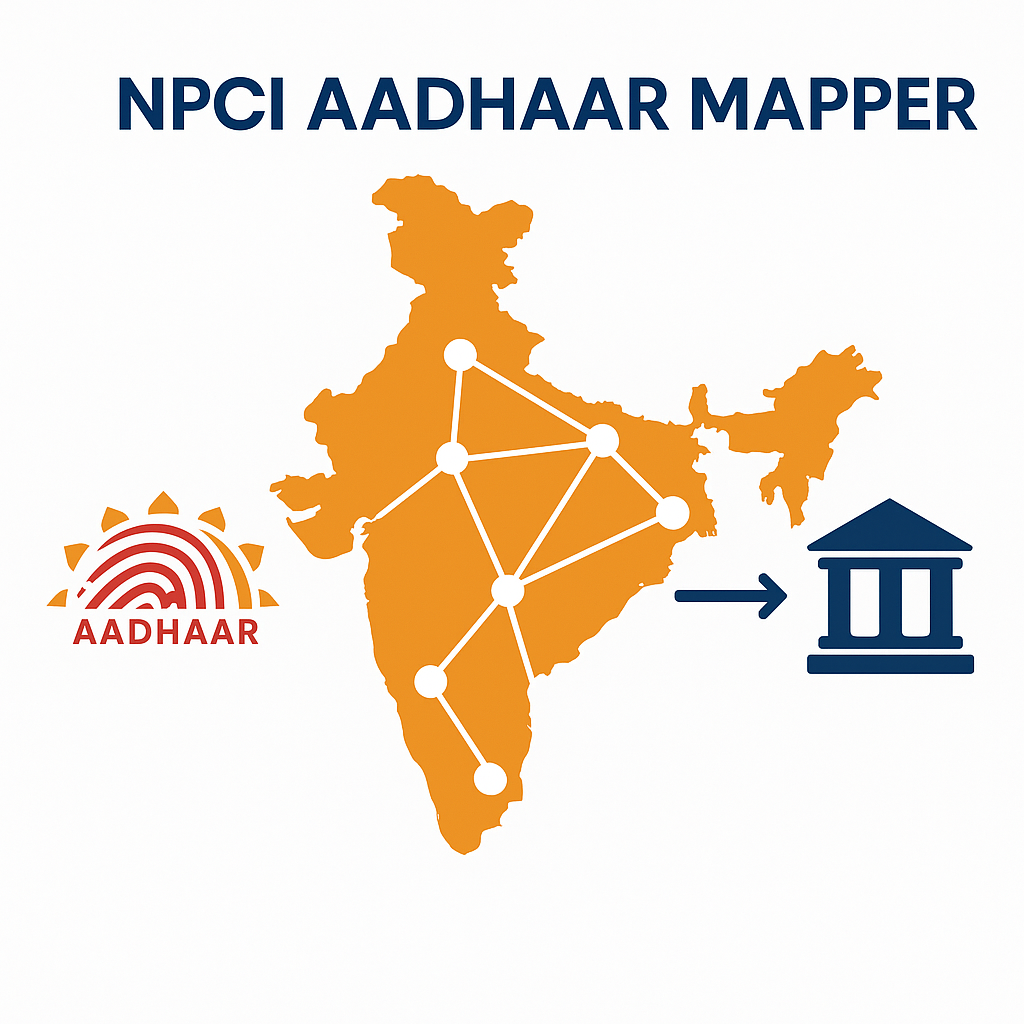
After seeding, the bank updates NPCI’s Aadhaar mapper. Only one bank account per Aadhaar can be active for DBT — so if you seed a new account, the previous one becomes inactive for benefits.
Common Issues and How to Fix Them
Status Inactive / Not Seeded on UIDAI site
- Wait for 72 hours after linking — status may take time to update.
- Contact your bank to confirm if details have been sent to NPCI.
Multiple Accounts, Same Bank Confusion
- DBT benefits will credit only to the account tagged as primary in NPCI mapping.
Mismatch or Wrong Aadhaar Details
- Update Aadhaar details at UIDAI before attempting seeding.
Delayed NPCI Mapping
- Follow up with your bank’s back-office team or lodge a service request.
Security & Best Practices
Using Trusted Channels Only
Always link Aadhaar only via official bank channels, UIDAI website, or mAadhaar app — never via third-party apps or unknown agents.
Safeguarding Aadhaar and Mobile Privacy
- Do not share your Aadhaar OTP with anyone.
- Avoid cybercafés or public Wi-Fi for seeding checks.
Frequently Asked Questions
1. How long does seeding take to reflect?
Usually within 1–3 working days, but NPCI mapping can take up to a week.
2. Can I seed multiple accounts?
Yes, but only one account will be active for DBT.
3. What if my OTP fails?
Check mobile network coverage and ensure your number is linked with Aadhaar.
4. How do I change my DBT-linked account?
Seed your Aadhaar with the new account; NPCI will update the mapping.
5. Is there a fee for Aadhaar seeding?
No, it’s completely free.
Final Thoughts & Take Action Now
Your Aadhaar-bank linkage is essential for seamless subsidy credits, paperless KYC, and digital convenience. Check your Aadhaar seeding status today using UIDAI, mAadhaar, SMS, or your bank’s portal — and avoid missing out on benefits.
Recommended Reading:
- How to Download Aadhar Card Instantly: A Step-by-Step Guide
- How to Aadhaar Card Update Online in 2025 (Name, Address, Mobile & More)
- Check PAN Aadhaar Link Status (Updated Guide)
- Apply New / Duplicate PAN Card Online from Home in 5 Minutes (Step-by-Step Guide)
- How to Link PAN Card with Aadhaar Card: A Step-by-Step Guide
- How to Download Voter ID Card Online – Full Guide with Official Link
- Aadhaar Card Address Change Online: How to Update Your Address
- Order PVC Aadhaar Card Online: Step-by-Step Guide