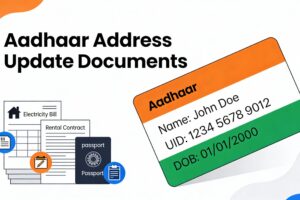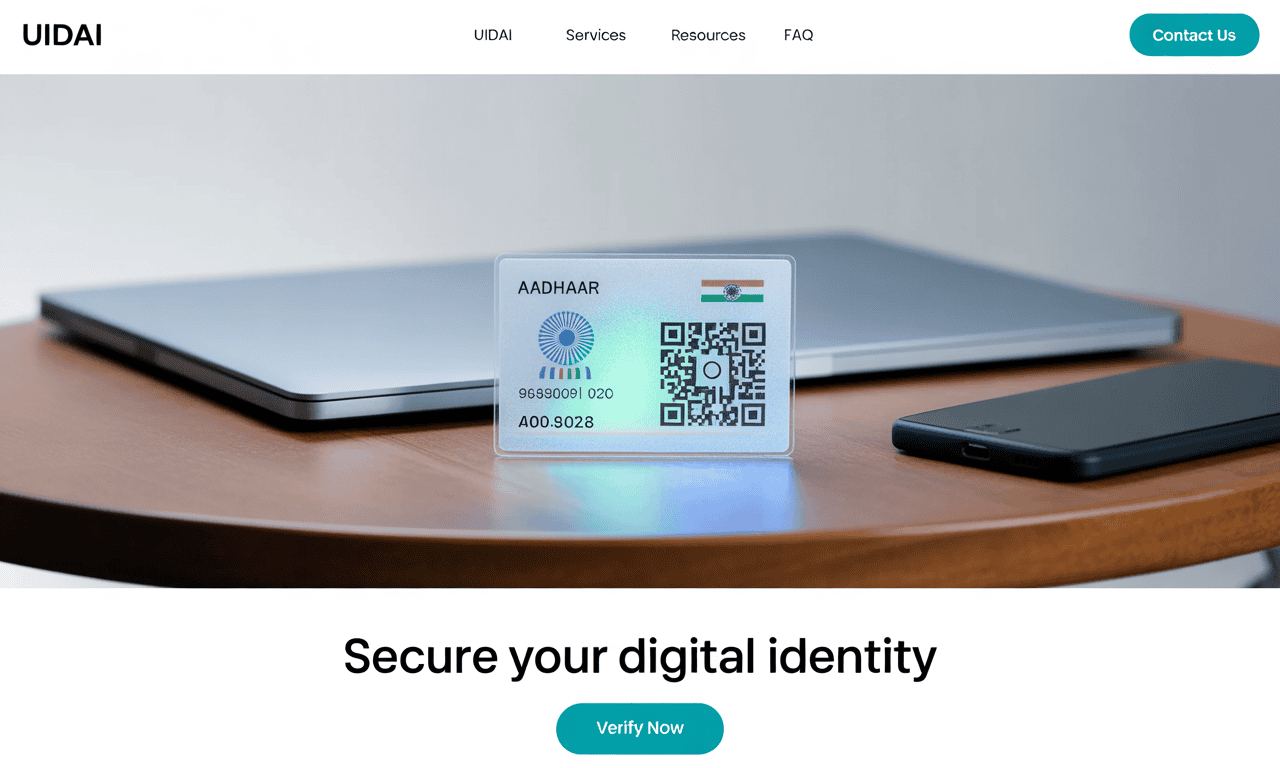
Order PVC Aadhaar Card Online: Step by Step Guide
How to Apply for PVC Aadhaar Card Online (Step-by-Step Guide)
Your Aadhaar card is one of the most important identity proofs in India. But the paper-based Aadhaar often gets torn, damaged, or lost. To solve this, UIDAI (Unique Identification Authority of India) introduced the PVC Aadhaar Card—a wallet-sized, durable, and secure version, much like your debit or credit card.
In this guide, you’ll learn how to apply for PVC Aadhaar Card online, track it, and get it delivered to your doorstep—all for just ₹50.
Video: How to Order PVC Aadhaar Card Online (Official)
If you prefer watching the official process instead of reading, the UIDAI-authorized video below explains how to order a PVC Aadhaar card online step by step. The video shows the exact process on the official website, making it easier to understand before you proceed.
Official UIDAI video explaining the PVC Aadhaar card order process.
Table of Contents
What Is a PVC Aadhaar Card?
The PVC Aadhaar Card is a Polyvinyl Chloride (PVC) version of your Aadhaar that’s easy to carry, long-lasting, and secure. It contains the same information as your standard Aadhaar but comes with advanced security features.
Key Benefits of PVC Aadhaar Card
- Pocket-sized & durable (fits in your wallet like an ATM card)
- Water and weather resistant
- Security features like:
- Secure QR code
- Guilloché pattern
- Ghost image
- Micro text
- Hologram
- Embossed Aadhaar logo
- Secure QR code
- Offline verification is possible through QR code
- Delivered anywhere in India via India Post Speed Post
How to Apply for PVC Aadhaar Card Online (Step-by-Step)
Ordering your PVC Aadhaar card is very simple. Here’s the process:
(Direct Link: https://myaadhaar.uidai.gov.in/genricPVC) or
- Visit the Official UIDAI Website
Go to https://uidai.gov.in
2. Click on “Order Aadhaar PVC Card.”
You’ll find this option under the “My Aadhaar” → “Get Aadhaar” section.
3. Enter Your Aadhaar Details
You can use:
- 12-digit Aadhaar Number
- 16-digit Virtual ID (VID) or
- 28-digit Enrollment ID (EID)
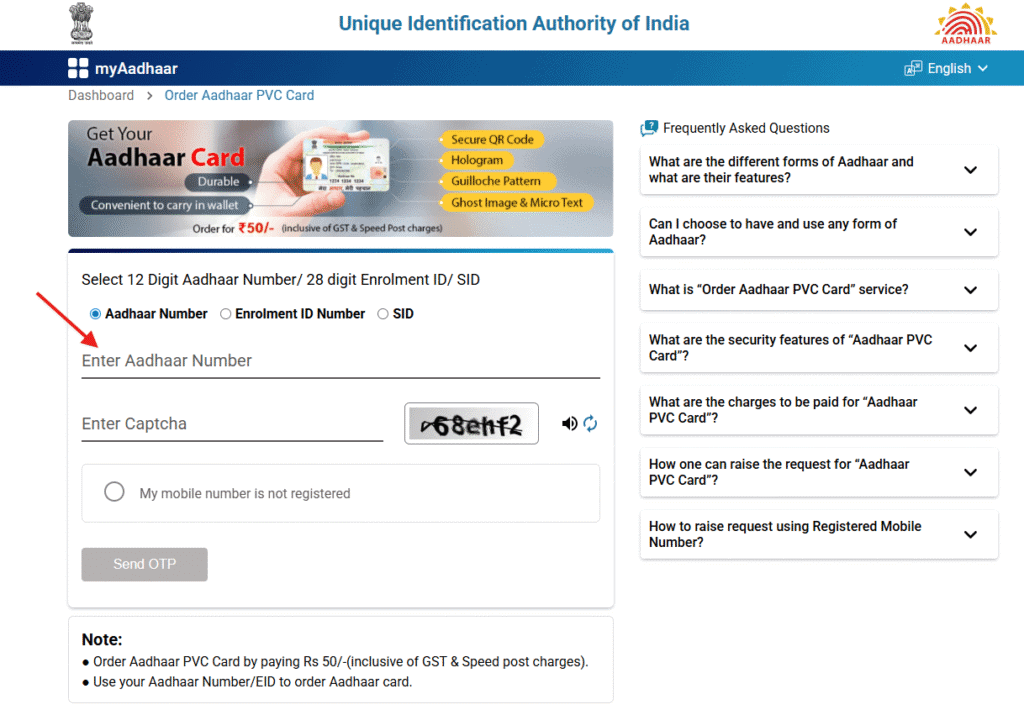
Fill in the Captcha Code
4. Verify with OTP / TOTP
OTP will be sent to your registered mobile number.
If your mobile number is not registered, you can still apply by selecting “My mobile number is not registered” and entering any alternate number for updates.
5. Preview Your Aadhaar Details
Check your name, date of birth, and other details carefully (they will be printed as is).
6. Make the Payment
Pay ₹50 (inclusive of GST & speed post charges).
Available payment modes: Debit/Credit card, Net Banking, UPI, Wallets.
7. Get SRN (Service Request Number)
After payment, you’ll get a receipt with SRN, which you’ll need for tracking.
How to Track Your PVC Aadhaar Card Status
Once ordered, you can track your card delivery in multiple ways:
- UIDAI Website
- Visit UIDAI portal → “Check Aadhaar PVC Status”
- Enter Aadhaar/VID/EID + SRN.
- Visit UIDAI portal → “Check Aadhaar PVC Status”
- mAadhaar App
Track the status directly in the official UIDAI mobile app. - UMANG App
Go to Aadhaar Services → Check PVC Order Status. - SMS Service
Send SMS in the format:
UID STATUS <12-digit Aadhaar> to 1947 (UIDAI helpline).
Delivery Timeline
- UIDAI dispatches within 5 working days after payment.
- Final delivery depends on India Post speed post timelines.
- You may receive an SMS with the India Post tracking ID.
Common Problems & Solutions
Here are a few common issues you might face and how to solve them.
“I didn’t receive the OTP.”
First, check for network issues. If that’s not the problem, make sure you’ve entered the correct mobile number. You can also try to resend the OTP.
“My payment failed.”
Check your bank account to see if the amount was debited. If it was, you can wait a bit to see if the transaction status updates. If not, try making the payment again using a different method or after some time.
“My card hasn’t arrived after 15 days.”
The UIDAI dispatches the card via speed post. While it’s usually delivered within 5-15 working days, you can use the tracking number to check its delivery status on the official India Post website.
Important Tips Before Applying
- Save your SRN after payment to easily track your order.
- Verify your Aadhaar details (name, address, DOB) before ordering.
- Use the mAadhaar or UMANG apps for instant status updates.
- Order multiple cards for family members in a single go.
Why You Should Get a PVC Aadhaar Card
The PVC Aadhaar is ideal for:
- Every day KYC requirements (banks, SIM cards, travel, government services)
- Carrying a durable ID proof without worrying about damage
- A professional, easy-to-carry alternative to the paper Aadhaar
At just ₹50, it’s a smart upgrade for every Indian.
Conclusion
The PVC Aadhaar Card is durable, secure, and wallet-friendly—making it the best version of Aadhaar to carry. Applying takes just 10 minutes online, and delivery happens via India Post Speed Post in a few days.
Order your PVC Aadhaar Card today directly from UIDAI and enjoy the convenience of a durable identity card.
Official Links for Your Reference:
- Direct Link for PVC Aadhaar Card Order: https://myaadhaar.uidai.gov.in/genricPVC
- mAadhaar App (Android/iOS): Available on Play Store & App Store
- UIDAI Portal: https://uidai.gov.in
- UMANG App
- Official India Post website
FAQs
What if my mobile number is not linked to Aadhaar?
You can still order using any alternate mobile number for OTP authentication.
How much does it cost?
₹50 only (all-inclusive, per card).
Can I order for my family using one mobile number?
Yes, you can order multiple PVC Aadhaar cards for family members using the same mobile number.
How many times can I order?
There’s no limit—you can reorder anytime if lost or damaged.
Can I download the PVC Aadhaar card online?
No, PVC Aadhaar is a physical card delivered to you. You can only download e-Aadhaar (PDF) online.
What if my Aadhaar details are wrong?
Details are printed exactly as in UIDAI records. So, update your Aadhaar first (if needed) before ordering.
How is a PVC Aadhaar Card different from a paper/laminated one?
It is a more durable and portable version with advanced security features like a hologram and a secure QR code.
Recommended Post:
- How to Download AadharCard : Complete Guide (5 Official Methods)
- How to Aadhaar Card Update Online in 2026 (Name, Address, Mobile & More)
- Aadhaar Card Address Change Online: How to Update Your Address
- Aadhaar Seeding Status with Bank: How to Check, Link & Troubleshoot
- Step-by-Step Guide: How to Link Mobile Number to Aadhar Card in 2026 (Online Initiation & Offline Completion)