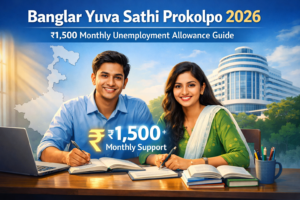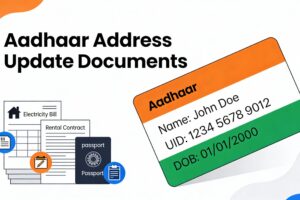![How to Update Aadhaar Card Online in [year] (Name, Address, Mobile & More) 1 aadhaar card update](https://www.smartsourav.com/wp-content/uploads/2025/08/aadhaar-card-update-.png)
How to Update Aadhaar Card Online in 2026 (Name, Address, Mobile & More)
How to aadhaar card update Online in 2026 (Name, Address, Mobile & More)
Keeping your Aadhaar information updated is essential for accessing government services, subsidies, and financial transactions. In this guide, you’ll learn how to update your Aadhaar Card online without visiting any Aadhaar centre.
Table of Contents
What You Can Update Online in Aadhaar
As of 2026, the UIDAI portal allows the following updates online:
- Name (minor changes)
- Date of Birth (once in a lifetime)
- Address
- Mobile Number (via OTP)
- Email ID
- Gender
- Language
Note: Major changes like biometric update or photo change must be done offline at an Aadhaar Seva Kendra.
Step-by-Step Guide to Aadhaar Card Update Online
Step 1: Visit the UIDAI Portal
Go to the official UIDAI self-service portal:
https://myaadhaar.uidai.gov.in
Step 2: Login Using Aadhaar Number
- Enter your 12-digit Aadhaar number
- Click on Send OTP
- Enter the OTP received on your registered mobile
Step 3: Choose the Update Option
- After logging in, select “Update Aadhaar Online.”
- Choose the specific field you want to update
Step 4: Upload Required Documents
- For name, address, DOB, etc., upload scanned copies of valid supporting documents
- Allowed formats: JPG, PNG, or PDF
- File size must not exceed 2 MB
Check the list of valid documents here
Step 5: Pay the Fee (if required)
- A nominal fee of ₹50 may apply for each update
- Pay securely via UPI, Net Banking, or Cards
Step 6: Submit and Download Acknowledgment
- Once submitted, you’ll receive an Update Request Number (URN)
- You can use this to track status on the portal
How Long Does It Take to Update Aadhaar Online?
Updates are usually processed within 7 to 10 working days.
You will be notified via SMS or email once the update is approved.
How to Download the Updated Aadhaar Card
Once your Aadhaar update is approved, you can download the new Aadhaar PDF:
Go to:https://myaadhaar.uidai.gov.in/en_IN
Login with Aadhaar and OTP → Download → Enter password (first 4 letters of name + birth year)
Common Issues & How to Fix Them
| Problem | Solution |
| OTP not received | Check SIM validity, restart phone, or try again after 10 minutes |
| File upload error | Make sure the file is < 2MB and in PDF/JPG format |
| Update rejected | Ensure the document is valid and clearly visible |
Pro Tip: Keep Aadhaar Synced
Ensure that the information in your bank account, PAN, mobile SIM, and EPFO matches your Aadhaar data for seamless KYC processing.
Official Government Links
- 🔐 Update Aadhaar Online – UIDAI
- 📄 List of Supporting Documents – UIDAI PDF
- 📥 Download Aadhaar – eAadhaar
Conclusion
Updating your Aadhaar card online is quick, simple, and secure. Make sure your details are always current to enjoy uninterrupted access to essential services and benefits.
Related Post: How to Download Aadharcard Instantly: A Step-by-Step Guide
Common FAQs on Aadhaar Card Update
How can I update my Aadhaar card online?
You can update your address online via the UIDAI portal: https://myaadhaar.uidai.gov.in
Other details like name, mobile number, and biometrics require visiting an Aadhaar Seva Kendra.
What details can I update in Aadhaar?
You can update:
Name
Date of Birth
Gender
Address
Mobile Number
Email ID
Biometrics (fingerprint, iris, photo)
Can I update my mobile number in Aadhaar online?
No. Mobile number update requires biometric verification at an Aadhaar Enrollment/Update Center.
How long does it take to update Aadhaar details?
Generally, 5 to 10 working days, but it can vary based on the update type.
How to update Aadhaar if I changed my name after marriage?
Submit a name change request at an Aadhaar Seva Kendra with valid supporting documents (like a marriage certificate).
Can I update Aadhaar multiple times?
Yes, but there are limits:
Name: Once
Date of Birth: Once
Gender: Once
Address: Unlimited (with valid reason)
What documents are accepted for Aadhaar update?
UIDAI accepts documents like:
Passport
Voter ID
Utility bills
Bank passbook
Check complete list: https://uidai.gov.in/images/commdoc/valid_documents_list.pdf
Recommended Post:
- How to Download AadharCard : Complete Guide (5 Official Methods)
- Aadhaar Card Address Change Online: How to Update Your Address
- Aadhaar Seeding Status with Bank: How to Check, Link & Troubleshoot
- Step-by-Step Guide: How to Link Mobile Number to Aadhar Card in 2025 (Online Initiation & Offline Completion)
- Order PVC Aadhaar Card Online: Step-by-Step Guide