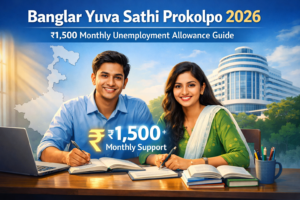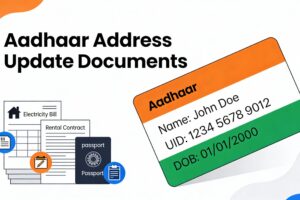![Apply New / Duplicate PAN Card Online from Home in 5 Minutes in [year] (Step-by-Step Guide) 1 pan card online](https://www.smartsourav.com/wp-content/uploads/2025/08/pan-card-online.jpg)
Apply New / Duplicate PAN Card Online from Home in 5 Minutes in 2026 (Step-by-Step Guide)
No Agents, No Hassle – Step-by-Step Guide Using Aadhaar & Mobile OTP
A PAN (Permanent Account Number) is essential for financial transactions, income tax filing, opening bank accounts, stock trading, and more. If you don’t have one yet, applying online is fast, easy, and paperless.
In this guide, we’ll show you how to apply for a PAN card online in 2026, including fees, documents, and direct links to official portals.
Table of Contents
Who Needs a PAN Card?
- Individuals earning taxable income in India
- Freelancers, small business owners
- Investors in mutual funds or stock market
- NRIs doing financial transactions in India
- Students above 18 (for KYC, investing, etc.)
Required Documents for PAN Card Application
Make sure you have scanned copies of:
- Proof of Identity – Aadhaar card, Voter ID, Passport, or Driving License
- Proof of Address – Aadhaar, utility bills, passport, or rental agreement
- Proof of Date of Birth – Birth certificate, 10th mark sheet, or Aadhaar
- Passport-size photograph – Recent and clear
If you apply using Aadhaar e-KYC (with OTP), no physical documents are required.
Where to Apply for PAN Card Online?
You can apply through any of the two official portals:
Both are authorized by the Income Tax Department. You can use either.
How to Apply – NSDL Portal (Online Aadhaar-based PAN)
Step 1: Fill Application Form
Visit 👉 NSDL PAN Application
- Choose: New PAN – Indian Citizen (Form 49A)
- Select: Aadhaar-based e-KYC for paperless process
- Fill your details (Name, DOB, Mobile, Aadhaar, etc.)
Step 2: Upload Photo/Signature (if required)
- If not using Aadhaar e-KYC, upload scanned photo and signature
Step 3: Make Payment
- Fee: ₹107 (within India), ₹1,017 (outside India)
- Pay using UPI, Net Banking, Debit/Credit Card
Step 4: Aadhaar OTP Verification
- Enter the OTP sent to your Aadhaar-linked mobile number
- Submit the form
You will receive an acknowledgement number.
How Will You Receive the PAN Card?
- e-PAN will be sent to your registered email within a few days
- Physical PAN card will be delivered via post in 15–20 days
Download ePAN (Once Issued)
Once your PAN is processed, you can download it here:
https://www.incometax.gov.in/iec/foportal
How to Track PAN Application Status
Visit https://tin.tin.nsdl.com/pantan/StatusTrack.html
- Enter Acknowledgement Number
See real-time status of your PAN processing
PAN Card for Minors
Parents can apply PAN on behalf of minors. Aadhaar of the child + one of the parents is needed.
Tips Before You Apply
- Make sure your Aadhaar details (name, DOB) match your PAN application(Check this post: How To Update Aadhaar Details Online From Home Instantly)
- Use a valid email and mobile number
- Avoid errors – any mistake will delay processing
If your PAN was lost or damaged, use the ‘Reprint PAN Card’ option instead
Important Official Links
| Purpose | Link |
| Apply PAN via NSDL | NSDL Link |
| Apply PAN via UTI | UTIITSL Link |
| Track PAN Application Status | Track Here |
| Download ePAN | Download |
Video Tutorial Coming Soon
We’ll release a video tutorial showing you how to apply PAN using Aadhaar OTP.
Subscribe to SmartSourav YouTube