Are you ready to leap into the world of affiliate marketing? Building a website is the first step to success in this field. But how to create a website for affiliate marketing?
Creating a website for affiliate marketing can seem daunting, but it doesn’t have to be.
In this blog post, we’ll walk you through creating a website for affiliate marketing from start to finish. From choosing a niche and registering a domain name to selecting a hosting provider and installing WordPress, we’ve got you covered. We’ll also give you tips on choosing a theme, installing necessary plugins, and creating content that will engage your audience and drive traffic to your website.
So, whether you’re a complete beginner or have some experience in affiliate marketing, this guide will help you create a website that will set you up for success. So, let’s get started!
How to Create a Website for Affiliate Marketing in 2024
Step 1: Pick a niche
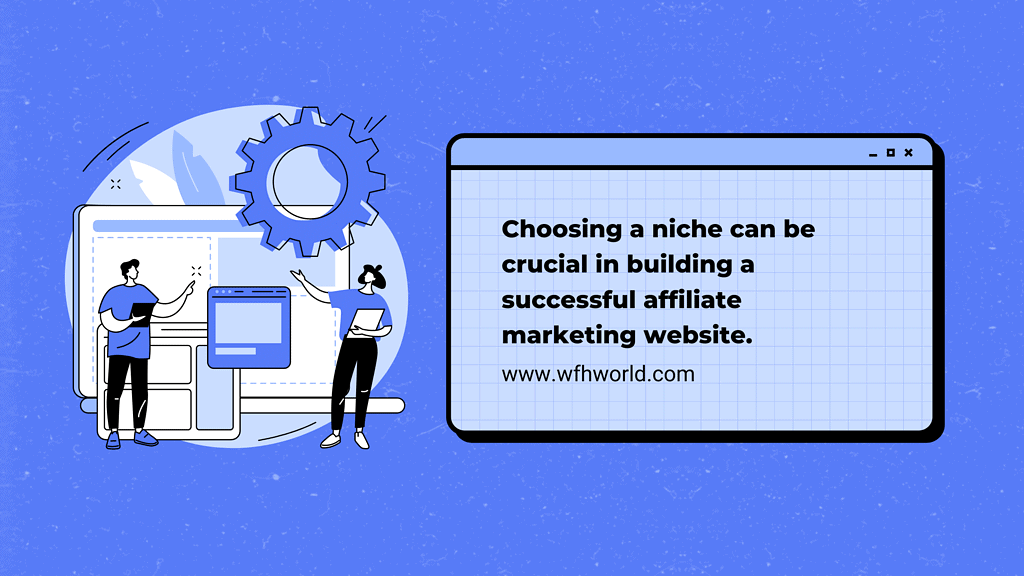
Choosing a niche can be crucial in building a successful affiliate marketing website. Here are a few tips to help you choose a niche:
Some examples of niche for affiliate marketing can be:
You can further research on these niches and pick one that you feel the most confident and comfortable with.
Step 2: Register a domain name
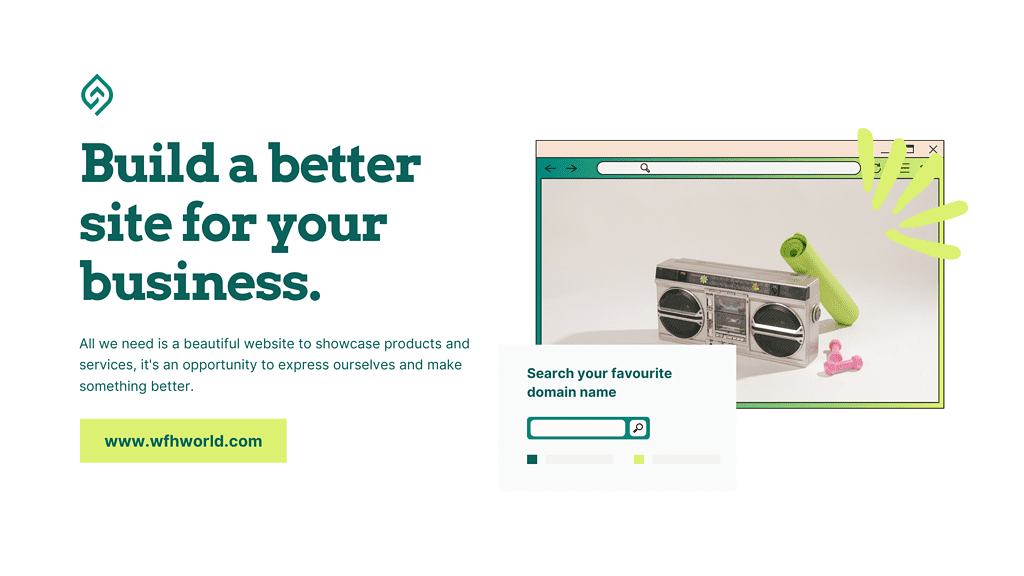
To register a domain name, you will need to follow these steps:
- Go to the website of a domain registrar such as GoDaddy, Namecheap, or any other website you wish.
- Search for the domain name you want to register. You can enter the name in the search bar on the registrar’s website and see if it is available.
- If the domain name is available, you can add it to your cart and proceed to checkout.
- During checkout, you will be prompted to enter your personal information, such as your name and contact information. You will also need to select a pricing plan and choose any additional services you want to purchase, such as privacy protection.
- Once you have completed the checkout process, your domain name will be registered and you will be the owner of that domain name.
- You will receive an email with instructions on how to access your domain name account, where you can manage your domain name settings and update your contact information.
Note
Some domain registrars might have different processes, but the general process is similar. Keep in mind that registering a domain name is an annual process and you will need to renew your registration every year to keep your domain name active.
Step 3: Choose a hosting provider
Choosing a hosting provider is important in setting up a website for affiliate marketing. Here are a few things to consider when choosing a hosting provider:
Some popular hosting providers for affiliate marketing include:
- Hostinger(Best Website Builder for Affiliate Marketing)
- Cloudways
- BlueHost
I use Hostinger for hosting this blog smartsourav.com. Hostinger is excellent in quality and services.
For your convenience, I’m giving you the links so that you can create your hosting account and get discounts on your hosting plan. Here is the link.
Hostinger
If you purchase your hosting through the below link, you will get a 20% discount on any hosting plan. Remember to get a 20% off on your hosting plan; you must create your Hostinger account after clicking the link below.
Step 4: Install WordPress
Installing WordPress on your website is a simple process that can be completed in a few steps. Here’s how you can do it:
- Log in to your hosting account: Go to the website of your hosting provider and log in to your account using the login details that you received when you signed up.
- Access the control panel: Once you have logged in, you will be taken to the control panel of your hosting account. This is where you can manage your website settings and install the software.
- Find the WordPress installation option: Look for an option to install WordPress, it is commonly called “1-click Install” or “WordPress Installer” or similar.
- Start the installation process: Click on the WordPress installation option and follow the prompts to complete the installation. You will be asked to provide some basic information such as the name of your website and your admin username and password.
- Complete the installation: Once you have provided all the required information, the installation process will begin. This may take a few minutes to complete.
- Access your website: Once the installation is complete, you will be able to access your new WordPress website by going to the domain name you registered.
Depending on the hosting provider the process may vary, some hosting providers have their own custom tools for installing WordPress, but the general process should be similar. Keep in mind that once WordPress is installed, you will need to log in to the admin area to customize your website and install themes and plugins.
Step 5: Choose a theme
Choosing a theme for your WordPress website is an important step in creating a professional and visually appealing website. Here are a few things to keep in mind when choosing a theme:
You can choose a theme from WordPress’s theme library or third-party marketplaces such as Themeforest, ElegantThemes, and MyThemeShop. Some popular affiliate marketing themes are Astra, GeneratePress, and Divi.
Remember that you can always change your theme later if you’re not satisfied with it.
Step 6: Install the necessary plugins
Installing plugins on your WordPress website is a simple process that can add much functionality to your website.
To install a plugin, go to your WordPress dashboard, navigate to the “Plugins” section, and click on “Add New.”
Then, you can search for the plugin you want to install and click “Install Now.” Once the plugin is installed, you will need to activate it and configure its settings.
Here are a few plugins that are necessary for an affiliate marketing website:
These are just a few of the plugins that are commonly used on affiliate marketing websites. You can also research and find other plugins that may be useful for your website based on your specific needs.
Step 7: Create content for your specific niche
Creating content is an important step in building a successful affiliate marketing website. Here are a few tips to help you create high-quality content:
Creating high-quality content takes time and effort, but it is essential to build a successful affiliate marketing website. By consistently creating and promoting valuable content, you’ll be able to attract visitors to your website and give them a reason to click on your affiliate links.
Step 8: Sign up for affiliate programs:
Signing up for affiliate programs is important in building a successful affiliate marketing business. Here are a few things to keep in mind when signing up for affiliate programs:
Signing up for affiliate programs is a great way to monetize your website and earn money by promoting products or services that you believe in. Remember that it’s important only to promote products or services relevant to your niche and that you can stand behind.
Step 9: Promote your website
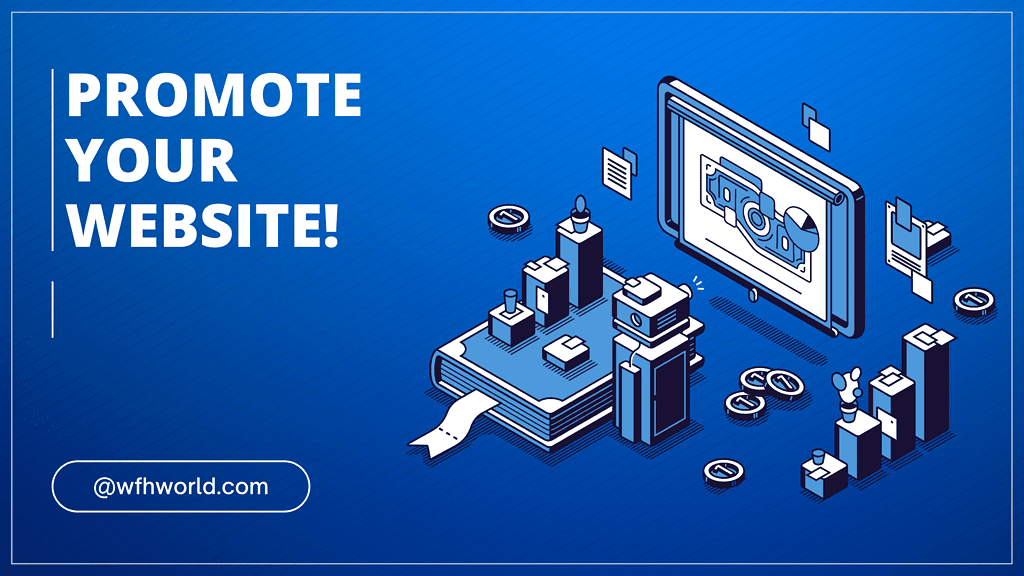
Promoting your website is essential in building a successful affiliate marketing business. Here are a few ways to promote your website:
- Search Engine Optimization (SEO): Optimize your website for search engines by using keywords, meta tags, and other SEO best practices. This will help your website to rank higher in search engine results and attract more organic traffic.
- Social Media: Share your content on social media platforms like Facebook, Twitter, Instagram, and LinkedIn to attract visitors and increase your visibility.
- Guest Blogging: Reach out to other bloggers in your niche and ask if you can post on their website. This will give you the opportunity to reach a new audience and drive traffic to your website.
- Email Marketing: Build an email list and send out a newsletter to your subscribers regularly. This will help you to keep in touch with your audience and promote your website.
- Paid Advertising: Use paid advertising such as Google Adwords, Facebook ads, or other platforms to drive traffic to your website.
- Influencer Marketing: Reach out to influencers in your niche and see if they would be willing to promote your website or products.
- Networking: Attend industry events, join online groups and forums, and network with others in your niche. This will help you to build relationships and promote your website.
- Creating valuable content: Creating valuable and informative content will attract visitors to your website and establish your authority in your niche.
Remember that promoting your website takes time and effort, and results may vary depending on your niche and target audience. It’s important to track your progress and adjust your strategy to improve your results.
Step 10: Keep track of your performance:
Keeping track of your performance is important in building a successful affiliate marketing business. Here are a few ways to track your performance:
Google Analytics: Use Google Analytics to track the performance of your website. This will give you information on things like the number of visitors, where they came from, and how long they stayed on your site.
Affiliate network dashboard: Most affiliate programs will provide you with a dashboard where you can track your clicks, conversions, and earnings.
Link shortener and tracking links: Use a link shortener or tracking link to track clicks, conversions, and commissions from your affiliate links. This will give you an idea of which products or services are performing well and which ones are not.
A/B testing: Use A/B testing to compare different versions of your affiliate links and see which one performs better. This will help you to optimize your affiliate marketing strategy and improve your results.
Spreadsheets: Keep a spreadsheet to track your earnings, commissions, and other important metrics. This will help you to stay organized and make informed decisions about your affiliate marketing strategy.
Keep an eye on your competition: Monitor your competitors to see how they are performing, what strategies they are using, and what products or services they are promoting.
By tracking your performance, you will be able to identify areas for improvement and make changes to your strategy as needed. This will help you to optimize your affiliate marketing efforts and increase your earnings over time.
7 tips and tricks to succeed at affiliate marketing
Here are a few tips and tricks to help you succeed at affiliate marketing:
- Choose a niche that you are passionate about: If you’re passionate about a particular topic, it will be easier for you to create content and promote related products.
- Create high-quality content: Creating valuable and informative content will attract visitors to your website and establish your authority in your niche.
- Optimize your website for SEO: Use keywords and other SEO best practices to optimize your website for search engines. This will help your website to rank higher in search engine results and attract more organic traffic.
- Use social media to promote your website: Share your content on social media platforms to attract visitors and increase your visibility.
- Track your performance: Use tools like Google Analytics and your affiliate network dashboard to track your performance and make necessary changes to improve your results.
- Be patient: Affiliate marketing takes time and effort; don’t expect overnight success. Be patient and keep working on your strategy.
- Diversify your income: Don’t put all your eggs in one basket; try different affiliate programs, different products and services, and different marketing strategies to diversify your
Conclusion
I hope, now, you have a clear idea about How to Create a Website for Affiliate Marketing.
Creating a website for affiliate marketing requires careful planning and execution. Following the steps outlined in this blog post, you can set up a professional and visually appealing website that will help promote products and services related to your niche.
Remember to choose a niche you are passionate about, create high-quality content, optimize your website for SEO, and use social media to promote your website. Additionally, it’s important to track your performance, be patient, and diversify your income.
Building a successful affiliate marketing business takes time and effort, but by following these tips and being patient, you can create a website that generates income and helps you achieve your financial goals.
Keep in mind that the internet and the marketing world are constantly changing, so stay updated with the latest trends and best practices to improve your website and your results.
Read further on our blog
- Best Affiliate Marketing Course to Boost Your Earnings!
- How to Start Affiliate Marketing with No Money?
- Affiliate Marketing vs Dropshipping: Which is Right for You?
- What is Affiliate Marketing – a Free Virtual Event






