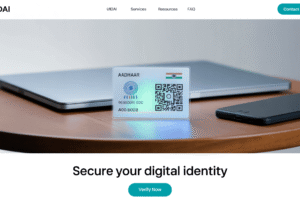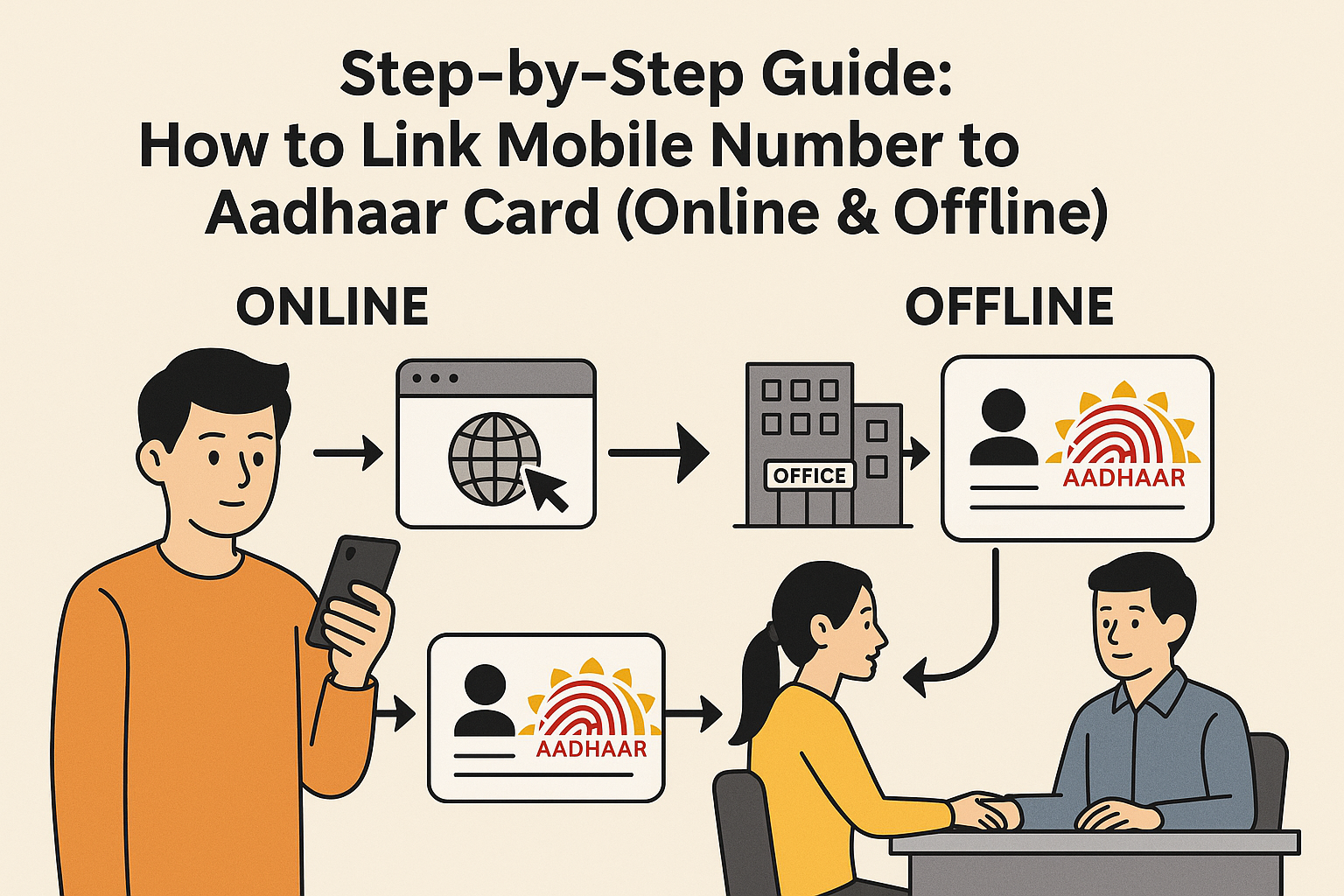
Link Mobile Number to Aadhar Card Online – Step-by-Step Guide
Step-by-Step Guide: How to Link Mobile Number to Aadhar Card in 2025 (Online Initiation & Offline Completion)
Why Linking Your Mobile Number to Aadhaar Matters
Your mobile number is essential for receiving OTPs, downloading e-Aadhaar, updating personal details, and verifying identity for government and financial services. Without linking, most Aadhaar-based services become inaccessible.
Table of Contents
Can You Link a Mobile Number to Aadhaar Fully Online?
No. As per UIDAI policy, biometric verification is mandatory for mobile number linking or updating. This step must be done in person — either at an Aadhaar Enrolment/Update Centre or via a doorstep biometric service by India Post.
What you can do online:
- Book an appointment at a UIDAI centre.
- Request mobile number linking via India Post’s portal.
Method 1: India Post (IPPB) Doorstep Service
This method lets you start online but finish with a home visit for biometric authentication.
Steps
- Visit the India Post Aadhaar Service Portal.
- Choose “PPB-Aadhaar Service” → “Mobile/Email Linking”.
- Enter Aadhaar details and request OTP on your current mobile (if you have one).
- Confirm and note your reference number.
- A postal officer will visit your address for biometric verification.
Fee: ₹50 (inclusive of GST)
Processing Time: Up to 30 days
Method 2: UIDAI Enrolment/Update Centre
The most common and direct way.
Steps
- Go to the UIDAI official portal.
- Book an appointment for Mobile Number Update.
- Visit the selected Aadhaar Seva Kendra with your Aadhaar card.
- Pay the update fee (₹50).
- Provide your biometrics and collect the Update Request Number (URN) to track the status.
Processing Time: Up to 30 days
mAadhaar App – Not for Linking
The mAadhaar app is useful for accessing and sharing Aadhaar details digitally but cannot be used to update or link your mobile number. You must already have a linked mobile number to register on the app.
How to Verify if Your Mobile Number is Linked
- Go to UIDAI’s Verify Email/Mobile Number page.
- Enter your Aadhaar number and mobile number.
- Complete OTP verification.
If linked, you’ll get a confirmation message.
Fees and Timelines
- Fee: ₹50 (including GST) for mobile number updates.
- Processing Time: Usually within 30 days.
Security Tips
- Only use the official UIDAI or India Post portals.
- Avoid sharing Aadhaar OTPs with unverified callers.
- Use a secure internet connection when initiating requests online.
Comparison Table of Valid Methods
| Method | Start Online | Biometric Required | Fee | Processing Time |
| India Post (IPPB) | Yes | Yes (Home Visit) | ₹50 | Up to 30 days |
| UIDAI Centre | Yes (Booking) | Yes (On-site) | ₹50 | Up to 30 days |
| mAadhaar App | No | — | — | — |
Frequently Asked Questions (FAQs)
Q1: Can I link my mobile number to Aadhaar entirely online?
A1: No, biometric verification in person is mandatory.
Q2: How much does it cost to update my mobile number in Aadhaar?
A2: ₹50 (inclusive of GST).
Q3: How long does the process take?
A3: Most updates are complete within 30 days.
Q4: Can I use mAadhaar to link my mobile number?
A4: No, you must already have a linked number to use mAadhaar.
Q5: What if my mobile number is not linked?
A5: You’ll be unable to access Aadhaar OTP-based services until it is linked.
Conclusion
In 2025, linking your mobile number to Aadhaar still requires biometric verification, but with options like India Post’s doorstep service and UIDAI’s appointment booking, the process is easier than ever. By following the correct procedure and avoiding unofficial portals, you can complete the process smoothly and securely.
Recommended Reading:
- How to Download Aadhar Card Instantly: A Step-by-Step Guide
- How to Aadhaar Card Update Online in 2025 (Name, Address, Mobile & More)
- Check PAN Aadhaar Link Status (Updated Guide)
- Apply New / Duplicate PAN Card Online from Home in 5 Minutes (Step-by-Step Guide)
- How to Link PAN Card with Aadhaar Card: A Step-by-Step Guide
- How to Download Voter ID Card Online – Full Guide with Official Link
- Aadhaar Card Address Change Online: How to Update Your Address
- Aadhaar Seeding Status with Bank: How to Check, Link & Troubleshoot
- Order PVC Aadhaar Card Online: Step-by-Step Guide